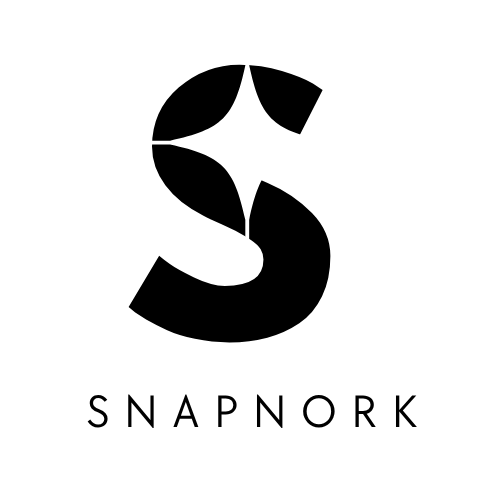Anúncios
If you’re building your first mobile app, now is a pivotal moment. Faster networks, wider IoT software use, and rising mobile commerce change what users expect from simple apps. Start small: run quick tests, measure results, and focus on features that add real value for your users.
Practical signals matter more than hype. Look to examples like Google Maps Live View and L’Oréal’s virtual try-ons for usable AR ideas. Consider Instant App cases such as Hollar’s conversion lift to improve discovery without heavy investment.
This guide gives you a clear, beginner-friendly map. You’ll learn which aspects of mobile app development and app development to prioritize—5G gains, IoT integration, wallet-ready checkout, basic runtime security, and simple analytics that respect privacy. The goal is steady learning, not betting everything on a single trend.
Introduction: Why Apps trends 2025 matter for beginners right now
For beginners, mobile app development asks you to balance new device capabilities with cautious, measured steps. Performance gains, new form factors, and sharper privacy expectations make launches easier and riskier at the same time. You can add richer features quickly, but that also exposes gaps in security, onboarding, or checkout flows.
This checklist turns recent shifts—faster networks, stronger privacy norms, and higher UX standards—into practical actions. Pick two or three priorities for your first sprint. Run small experiments, measure the results, and iterate based on real user feedback.
Anúncios
Use the simple decision flow below to choose features that add immediate value without bloating your process:
- Identify the core user journey you must solve.
- Rank ideas by impact and development effort.
- Build a small test, measure engagement, then refine.
Watch for common beginner pitfalls: overbuilding, chasing novelty, or delaying risk checks like security and compliance. The checklist that follows shows step-by-step how to prioritize design, development, and measurement so your first app delivers a clear user experience and room to grow.
Reading the market: What users expect in 2025
Start by watching what real people do with your product and test one small change that could improve their path. That simple habit helps you learn what the market values without heavy investment.
Anúncios
Personalization, convenience, and speed are the three things most users expect from a mobile app today. Personalization should respect privacy. Convenience means fewer steps from discovery to value. Speed covers load times and interaction delays.
Personalization done simply
Begin with lightweight features: recently viewed items, “because you liked X” snippets, or a basic recommendation rail. Netflix-style recommendations show how predictive signals turn viewing history into useful suggestions. You can adapt that pattern for content or product lists with clear signals, not black-box rules.
Reality-anchored guidance and faster moments
Google Maps Live View proves that reality overlays can remove friction in navigation. Use real-time overlays only where they reduce confusion.
Identify the moments where speed matters most—search, checkout, and navigation—and set tight performance budgets for those flows.
- Run tiny experiments: change one label or reorder content and measure completion rates.
- Instrument key events, review weekly, and ship small improvements.
- Design for phones first; keep primary tasks effortless across devices.
Measure outcomes, not vanity. Track time-to-task, abandon rates, and repeat visits to validate your assumptions and guide future development.
5G-ready from day one
Design your first build to leverage lower latency where it truly improves the user path. 5G can cut latency roughly tenfold and, in ideal conditions, offer speeds far faster than 4G. That enables richer interactions without blocking core flows for your users.
Practical impact: map moments that benefit most—search autocomplete, media prefetch, live updates—and keep offline fallbacks. Right-size richer features like higher-quality streaming, AR guidance, or real-time collaboration so they degrade gracefully on older devices and slower networks.
How to scope and test responsibly
- Add network-awareness: adjust image quality, prefetch, and sync frequency by connection type.
- Test on 5G, 4G, and Wi‑Fi baselines across representative devices to catch regressions.
- Cache key assets and use streaming APIs or incremental loading so actions feel instant.
- Instrument network timing, error rates, battery, and thermal impacts to guide development choices.
- Document carrier and region findings so developers focus future sprints on high-impact optimizations.
Keep expectations honest. Don’t assume 5G everywhere. Design fallbacks, measure real-world gains, and iterate based on what your testing shows.
Designing for IoT integration
Begin by mapping a single device interaction that improves a clear user task. That keeps your first sprint focused and testable while you learn basic pairing, sync, and privacy needs.
Starter use cases: home, auto, health, retail beacons
Start with simple scenarios: toggle a smart lock, show vehicle status, surface a health sensor summary, or trigger a beacon message in store.
Data flow and permissions: what to plan before you ship
Sketch device → cloud → app flows so you know what data you store and when you display it. Ask for Bluetooth, location, or health access just-in-time and explain why you need each permission.
- Cache recent sensor values so the app works when a device is offline.
- Minimize personal data in transit; prefer aggregates and short-lived tokens.
- Offer clear controls to pause syncs, unlink devices, or mute proximity alerts.
- Pilot across a small device matrix and document pairing and reconnect steps.
Keep integrations simple, ethical, and privacy-aware. The IoT market is large, but your first goal is reliable, useful features that respect the user and reduce support load.
Wearables and glanceable UX
Design your wearable to answer one clear question in a single glance. That focus helps you pick the right features and avoid duplicating phone work. Independent watch stores and expanding platforms like watchOS, WearOS, Google Fit, and Samsung Health mean you can build standalone experiences for small screens and tight batteries.
Trim the UI to short text, big icons, and large touch targets. Use haptics only for important alerts so the wrist stays useful and not annoying.
- Define one or two glanceable use cases — quick status or single-action replies.
- Make notifications actionable so users finish tasks from the wrist.
- Plan power-aware background syncs and offline fallbacks.
Keep content consistent between phone and watch but tailor the interaction depth to each device. Measure completion rates and dismissals to learn what truly belongs on the wrist. Use platform guidelines from Apple and Google to speed development and keep the user experience predictable and reliable.
AR and VR that add real value
Test small reality features that solve a clear problem for your users. Prototype one flow—try-on or spatial guide—and measure whether it helps people finish tasks faster or with fewer questions.
Prototyping try-ons and spatial guides
Start with a tiny catalog. For cosmetics or eyewear, validate lighting, fit, and calibration with five to ten SKUs before you scale content.
For spatial guides, map short paths and use clear anchors. Add safe prompts so people stay aware of their surroundings.
Measuring usefulness beyond “wow”
Track real outcomes: add-to-cart after AR, time-to-locate, and support ticket drops. These metrics prove value faster than engagement alone.
- Cache 3D assets and use progressive loading for mobile networks.
- Keep AR optional and provide non-AR content so every user completes the flow.
- Train support on permissions, camera setup, and calibration issues.
Scope VR narrowly. Use virtual reality for demos or training where immersion helps, and test comfort settings to reduce motion sickness.
AI and machine learning for smarter experiences
Focus your first AI features on problems users already face, then measure impact. Add intelligence only where it shortens a task or reduces errors.
High-leverage ideas: image recognition for search, speech-to-text for quick notes, sentiment for support triage, and simple next-best-action predictions for onboarding. Use these to speed flows, not replace clear UX.
Cold-start plan
Collect only the events you need and ask users to opt in. Seed models with rules or small labeled sets before full training.
- Provide “Was this helpful?” feedback and allow users to edit recommendations.
- Prefer on-device inference (Core ML where possible) for latency and privacy; fall back to cloud for heavy models.
- Log model impact with business metrics like search success and error reduction.
Ethics and safety
Label automation clearly and give manual overrides. Test for bias across segments and fix issues with balanced data and human review.
Plan for fraud and payments risk by rate limiting predictions and monitoring abnormal patterns. Keep export and deletion controls so users manage their data.
Secure-by-default: your 2025 app security checklist
Make security a default setting so you ship confidence, not complexity. Keep steps small and repeatable. That helps you add protections without slowing development or confusing users.

- Offer platform sign-in like Sign in with Apple or Google and pair it with MFA to cut password risk and friction for your users.
- Apply least-privilege to roles, API keys, and third-party services from day one.
- Request permissions only when needed and explain why in plain language.
Protect data and runtime:
- Encrypt traffic with TLS, store secrets in keystores, and use OS secure storage for tokens.
- Harden cloud configs: restrict public access, rotate credentials, and validate infra-as-code.
- Scan dependencies and SDKs regularly and track known vulnerabilities.
- Add basic runtime checks—root/jailbreak detection, tamper alerts, and targeted obfuscation.
Operational basics: Monitor anomalous logins or payment attempts, keep a simple incident playbook, and review this checklist quarterly as your app and devices evolve. These steps help you protect users ethically and practically.
Mobile commerce and payments without friction
Focus on predictable, low-effort payment flows that guide users to a confident finish. Keep choices visible, reduce taps, and give clear feedback so a customer feels secure at each step.
Wallet integration matters: add Apple Pay and Google Pay where supported for one-tap confirmation on compatible devices and wearables. Offer guest checkout, save carts across sessions, and show totals early to avoid surprises.
Wallet integration: Apple Pay, Google Pay, and wearables
Implement platform wallets for fast consent and tokenized transactions. Provide a fallback if a wallet call fails and log errors so development teams can spot patterns.
Checkout UX: fewer taps, clear totals, easy guest flows
- Use address autocomplete and clear error states to prevent form fatigue.
- Show trust cues—lock icons, short privacy copy, and familiar payment logos—to reinforce security.
- Keep CTA labels explicit, collapse optional fields, and support multiple payment methods with graceful failovers.
Test checkout with assistive tech to ensure accessibility. Monitor step-by-step drop-off and A/B test simple changes like button placement or default wallet selection. Align retries and receipts with customer expectations and add lightweight post-purchase features like order tracking or loyalty links to improve the overall user experience without adding friction.
Predictive analytics to personalize responsibly
Map a few high-value events to actions that save time for your customer. Start with a tiny event set—viewed, searched, favorited—and use those signals to reorder lists or prefetch likely next steps.
Begin rules-first. Use simple if/then rules and measure lift before adding artificial intelligence or machine learning models. Netflix-style recommendations show how history becomes useful suggestions, but you only need a small proof of concept to start.
From events to insights: mapping signals to actions
Keep models simple and opt-in. Explain how collected data improves content and ask users for permission.
- Log a short list of events and map each to a clear action (reorder, highlight, prefetch).
- Run server-side experiments so you can iterate without shipping new builds.
- Store only aggregates in the cloud and monitor lift in engagement or completion rates.
Measure ROI, not vanity. Track completion, repeat usage, and conversion. Test across segments to catch bias and provide fallbacks for cold users, like “show me more like this.” Document results so your development evolves responsibly.
Chatbots and in-app support that actually help
Treat your chat assistant like a triage nurse—solve simple issues fast and escalate the rest. A well-built bot reduces wait time and frees your team for complex calls.
Design for clarity. Define the top five intents it must handle well and send everything else to a human quickly. Keep replies short, link to in-app help, and add smart forms or quick replies so users type less.
- Train on real support transcripts after removing sensitive data; refresh training regularly.
- Make escalation obvious with a “talk to a person” button that preserves conversation history.
- Publish clear privacy notes about what the bot stores and how long it keeps data.
- Measure resolution rate, time to resolution, and customer satisfaction to guide development.
Update bot hours and capabilities honestly so expectations match reality. Review misclassifications weekly and adjust intents, entities, and flows. Start small; expand only when metrics show better user experiences.
Note: combine simple automation with human handoffs and basic machine learning or artificial intelligence only where it improves outcomes.
On-demand models: where they fit and where they don’t
Decide whether instant delivery is a customer promise you can keep before you write a single line of code. On-demand has scaled: users spend about $57.6 billion yearly across ride-hailing, delivery, and home services. Big names like Uber and Airbnb show demand and the heavy logistics behind it.
Fit vs. constraints: If your market values immediacy—same-hour meals, urgent fixes—on-demand may win. If scheduling suffices, you can avoid complex ops and high costs.
Operational readiness: SLAs, logistics, and trust signals
Map the full logistics chain first: supply onboarding, dispatch, tracking, and feedback. Publish realistic SLAs you can meet and test them in a small geography.
- Build trust with verified providers, ratings, and transparent pricing.
- Design resilient flows for cancellations, delays, and refunds.
- Stage rollouts to test spikes, fraud checks, and fallback services.
- Track unit economics early and document legal and insurance needs.
Validate demand with local pilots, simple preorders, or waitlists. Measure conversions, repeat usage, and operational cost per fulfilled order before you scale.
Cloud-first architecture for cost and speed
Partition workloads so the phone manages immediacy and the cloud manages scale. This approach keeps the UI responsive while offloading heavy work that hurts battery and performance.
Practical rule: keep latency-sensitive logic on device and send batch or CPU-heavy jobs to remote services.
What to offload to the cloud vs. device
Offload media transcoding, analytics aggregation, and personalization pipelines to the cloud. Use serverless for bursty jobs and managed services to reduce ops work for developers.
- Design APIs with pagination and caching so the app limits bandwidth and stays fast on varied devices.
- Keep key state offline-first so users continue when networks are spotty.
- Secure configs with least privilege, network segmentation, and automated checks to avoid exposure.
- Track response times and egress costs to balance performance with spend as your user base grows.
Consider regional deployments to cut latency and respect data residency. Use feature flags and separate environments to roll out safely and roll back when needed.
Iterate: start by moving the most impactful services to the cloud, measure latency and cost, then expand the migration when metrics support it. Document your architecture and runbooks so your team and future hires follow a consistent process.
Foldables and multi-form factor layouts
Design layouts that react to folding states so the interface feels intentional whether the screen is closed or open. Foldable devices from Samsung, Huawei, and Motorola brought multi-state screens back into the mainstream, so you should map how your screens adapt as posture changes.
Keep scope small: start with your most-used screens and add support progressively. Build responsive layouts that switch from a single pane on compact displays to multi-pane when expanded.
- Persist state across folds so the app does not reset or lose context when a device transitions.
- Use continuous layout grids and constraints so elements scale and reposition smoothly.
- Prioritize drag-and-drop, split views, and keyboard support that benefit larger screens.
- Test gestures and hit targets near hinges to avoid accidental taps for your users.
Optimize media for multiple aspect ratios and densities and consider windowing and multitasking so your app behaves well alongside other apps. Expose a simple layout testing matrix for developers to validate common fold states quickly, and keep critical CTAs reachable in both compact and expanded modes.
Instant apps, PWAs, and discovery tactics
Make discovery work for you by letting people try a focused flow before they install the full product. Small, fast entry points turn casual visitors into engaged users and give you real signals to guide development.
Try-before-install: Android Instant Apps
Practical steps:
- Showcase the core flow: build a tiny instant module that completes one task—search, preview, or checkout—from links, search, or ads.
- Keep modules small and fast, with a clear prompt to install the full app when value is proven.
- Align deep links so content opens in the best context for the user and track where trial traffic comes from in Play Console.
PWA performance and offline basics for reach
Practical steps:
- Implement caching strategies, service workers, and responsive layouts so the web experience feels like a native app across devices.
- Measure First Input Delay and Largest Contentful Paint, plus offline success rates, to benchmark improvements.
- Reuse components across native and web to speed development and keep content consistent.
Test and measure: use Search Console, Play Console, and analytics to refine what content or flow drives qualified installs. Iterate on the idea catalog and scale the wins you can prove.
Conclusion
Conclude with a single focused pilot that trades scope for clear learning and quick wins.
Use the checklist as a compact roadmap: performance and 5G readiness, IoT and wearables, AR/VR where useful, AI that starts simple, and security by default. Keep mobile app development tight, prefer measurable steps, and treat each release as a testable milestone for your mobile app and its core flows.
Run one small experiment, measure real outcomes like time saved and tasks completed, and watch how real users react. Keep development cycles short so you can fix issues fast and avoid broad assumptions about user needs.
Make permissions, data handling, and payments transparent. Do quarterly reviews, document wins and failures, and roll out changes carefully from the cloud with strong support. Keep designs accessible and copy clear. Stay curious, iterate often, and ship improvements that help people—there is no single playbook for every app or team as trends evolve.