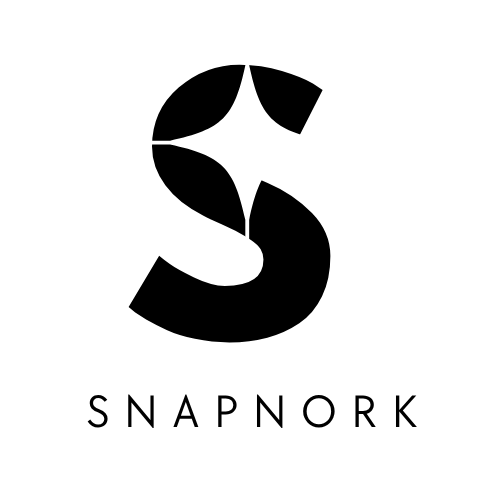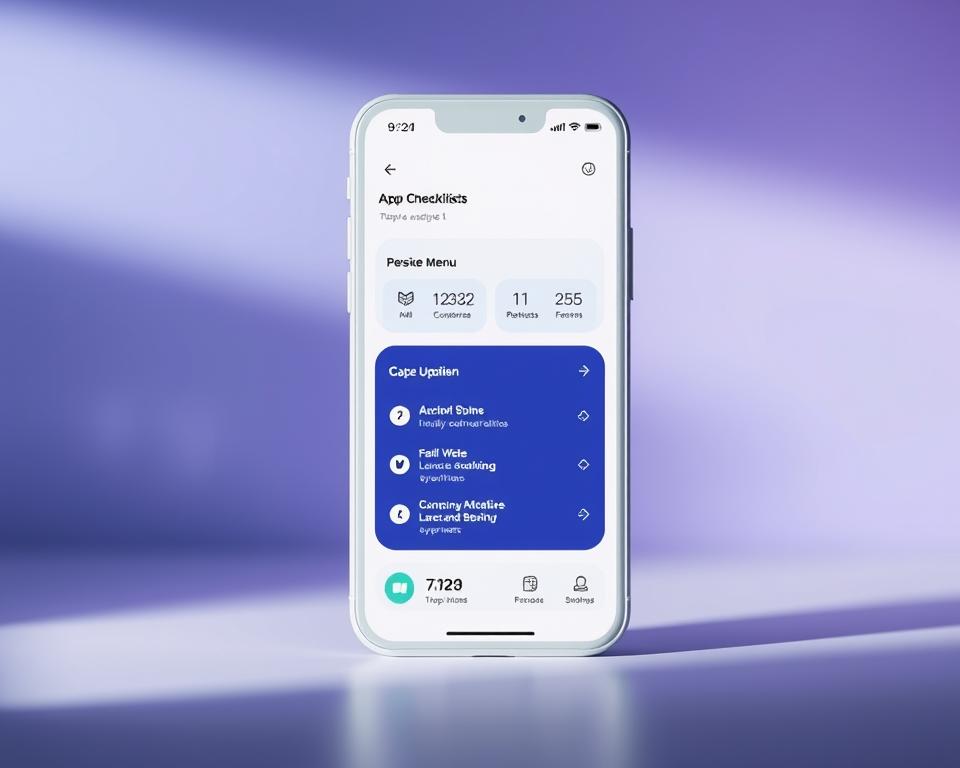Anúncios
Curious which small changes can make a big difference for your next mobile app? This hands-on guide helps product teams and small businesses cut through the crowded market and focus on what matters.
Stores host millions of titles, yet the average person keeps about 93 apps and uses 41 each month. That gap is why clear value, smooth onboarding, and solid security matter from day one. Day‑1 retention averages near 25.3% and falls to about 5.7% by Day 30, so the first moments shape long‑term success.
This short introduction explains how to use the checklist that follows. Test ideas on a narrow release, watch core metrics, and adapt based on real user feedback. We offer practical guidance on design, development choices, performance, privacy, and launch planning — not guarantees.
Use this guide to build a plan, run quick experiments, and iterate. Start small, measure a few signals, fix bugs fast, and keep improving the user experience to raise retention and meet market needs.
Introduction: Apps tips to work smarter in 2025
The crowded mobile landscape means small, smart moves now beat big, slow ones. In 2025, attention is scarce and expectations are higher. Your plan must align market fit, user needs, and product execution to win meaningful retention.
Anúncios
Why this guide matters now
Why now: stores are full and users expect polished design, privacy, and crash‑free performance as a baseline. That raises the bar for new projects and forces sharper prioritization.
How to use this listicle for action
Read with a do‑it‑now mindset. Each section ends with concrete items you can try quickly, without a large team. Start by mapping your users and business needs, then pick one minimal feature to validate.
- Build a lightweight plan: define core value and track a few events.
- Work iteratively: release small, gather user feedback, and adapt.
- Keep trade‑offs visible: choose the approach that fits current constraints.
Collaborate early across design, engineering, and marketing. Revisit this list at pre‑MVP, soft launch, and after your first retention readout to keep the plan grounded in real data.
Anúncios
The 2025 app reality: crowded stores, limited attention
More than five million titles crowd app stores, so earning a regular spot on a phone takes patience and focus. About 3.5M live on Google Play and roughly 1.6M on the App Store, yet the average user keeps 93 installs and opens 41 each month.
Retention drops fast: Day 1 sits near 25.3% and Day 30 falls to ~5.7%. Translate those numbers into planning: the first minutes and days decide whether people keep using your product.
- Compete smart. Assume your app will be one of dozens a person uses monthly; design to earn a durable slot.
- Respect attention. Prioritize fast time‑to‑value and clear reasons to return to improve early retention.
- Focus scope. Spend development resources on one core use case that solves a pressing need for your users.
- Consider platforms. Fragmentation across operating systems raises testing and maintenance costs—plan for that time and budget.
- Budget for iteration. Measure adoption by cohort, fix crashes fast, and align your business model to category norms.
Plan benchmarks by comparing a few comparable mobile apps to set realistic goals and shape your app development roadmap.
Design first: app design, UI, and UX that drive adoption
Good product design turns a confusing first use into an obvious next step for new users. Focus on clarity, speed, and trust to make the first minute count. Design decisions should bridge what users want with what the business needs.
Consumer‑centric vs. business‑centric qualities
Balance matters. Consumer qualities include a clean user interface, stability, and transparent data handling. Business qualities include fast updates, predictable costs, and secure payments.
Design choices should protect data, lower crash rates, and enable quick releases so teams can learn and adapt.
Onboarding, clarity, and frictionless flows
Start with a single job: map the top tasks and make each flow short and forgiving.
- Guide the way: the screen should tell users the next step without docs.
- Progressive disclosure: reveal advanced features after the user succeeds.
- Clear purchases: explain value before a paywall to cut refunds and confusion.
Accessibility and support as trust builders
Make accessibility default: larger text, high contrast, and VoiceOver/TalkBack friendly focus order. This is table stakes for a successful mobile product.
Ship fast help: in‑app FAQs, one‑tap contact, and instant feedback on taps reduce churn and build trust.
Practice: run a 5‑user usability test, fix the top issue, and repeat. Small, steady improvements in design and support raise retention and lower support load.
Focus the core: define value, users, and success signals
A focused product proves value faster: pick one user, one problem, and one outcome that shows the app works.
Write a single value statement that captures the user’s need and the result you deliver. Then name the primary user: role, scenario, and the specific pain they face today.
- Choose one feature to win: ship the smallest set of features that proves value fast.
- Model success: pick 2–3 signals (task completion, Day 1 retention, repeat action) to track the development process.
- Size the market and link value to business outcomes so prioritization is evidence‑led.
- Pick one option to test first—one channel, one message, one onboarding path—and document assumptions.
- Say no early: defer extras until the core is validated and adjust the backlog weekly.
Practical habit: review real use against your assumptions each week. If data disagrees, change the feature or the audience fast to learn what makes a successful app.
Choose the right development approach for your needs
Choosing a development path early shapes your schedule, budget, and the user experience you can deliver. Match the technical option to the product goals, team skills, and the device capabilities you must support.
Native for iOS and Android: when performance and device features win
Native development maximizes performance and access to the newest OS APIs and device sensors. Pick native when low latency, advanced camera, AR, or tight hardware integration matter.
Example: a camera scan that uses custom image pipelines usually performs best as a native feature to keep startup time and memory predictable.
Cross‑platform with Flutter or React Native: speed and shared code
Use Flutter or React Native to speed delivery and cut costs when UI parity is acceptable. Shared code reduces duplicate work, but expect extra glue for platform‑specific behaviors.
Kotlin Multiplatform Mobile: share logic, keep native UI
KMM lets you share ~70% of business logic while retaining native interfaces. This is a good middle ground for hardware‑heavy applications or teams that want platform‑authentic UX.
- Choose right: consider team skill and ramp time before committing to a new stack.
- Prototype: build a representative feature (camera scan, payment flow) to validate integrations across operating systems.
- Plan maintenance: budget for OS updates, library churn, and lifecycle metrics like startup time and app size.
Low- and no-code options, plus testing across devices
When you need to validate a workflow fast, low- and no-code options cut delivery time sharply. Use drag-and-drop builders to prototype features, ship internal tools, or run pilot programs with minimal engineering lift.
Extendability matters: many platforms let teams add custom components when edge cases appear. But performance-sensitive features or bespoke UI often require traditional development or native app development to meet expectations.
Testing across a broad matrix of operating systems, versions, screen sizes, and devices is essential. Fragmentation hides bugs; cover representative phones and tablets early.
- Automate smoke tests and pair them with manual exploratory checks for critical flows.
- Gather user feedback early with in-app prompts and short surveys to speed learning cycles.
- Pilot with business stakeholders to validate workflows and confirm data governance controls.
- Whether ’re choosing low/no-code or custom, align the approach with your long-term roadmap and budget for future refactors or migration paths.
Performance and reliability: minimize crashes, maximize retention
A single crash or slow startup can turn curious downloads into quick uninstalls. With 53% of installs gone within 30 days and 88% of users ready to abandon after bugs, performance is a core business lever.
Ship small, monitor fast, fix early. Release tiny increments and use staged rollouts so a bad change hits few users. Feature flags let you disable risky updates instantly and narrow rollback scope.
Monitor core vitals closely: crash‑free sessions, cold start time, ANR rate, and network error rates. Track the user journey by logging key feature events and related errors to find where users drop.
Practical checklist for stable releases
- Ship in small increments to isolate faults and reduce rollback time.
- Prioritize top devices and OS versions by audience share for maximum impact.
- Add runtime guards and graceful fallbacks for network, permission, and SDK failures.
- Automate alerts: page on-call engineers for crash spikes so fixes ship within hours.
- Audit third‑party SDKs to keep app size and startup time lean.
Make improvements part of each sprint. Budget time to reduce start time, lower ANR rates, and close critical bugs. Tie every fix to an outcome: verify the change improves experience and retention, not just lab metrics.
Privacy and security essentials for a successful mobile app
Every successful application starts with clear rules about who can access what and why. Make privacy and security visible in design and development so users trust the product from day one.
Data encryption, key management, and session tokens
Encrypt what matters. Protect local databases, caches, and API traffic with modern ciphers. Validate session tokens per device and use short expirations.
Rotate keys, separate environments, and scope tokens to sessions to reduce blast radius if credentials leak.
Secure communication and certificate pinning
Use HTTPS everywhere and pin certificates to limit MITM risk on public networks. Fail gracefully when a pin mismatch occurs and log the event for review.
OWASP-aligned checks and threat-aware reviews
Adopt OWASP MASVS/MSTG as a checklist. Threat model early and run periodic reviews of third‑party service SDKs.
- Least privilege: limit API and on‑device permissions.
- Log security events without storing PII.
- Schedule recurring reassessments as the market and OSes evolve.
Practical habit: document controls, run a focused pen test, and teach the team simple privacy rationales so users get clear choices and a better experience.
Go-to-market planning: message, channels, and launch cadence
A focused go‑to‑market plan maps who you serve, what problem you solve, and how you will prove demand over time. Start with clear audience groups and a simple validation step before scaling to broad spend.
Segmented messaging that maps to user needs
Segment first: group prospective customers by job, pain, and outcome. Use those segments to craft value statements and creative that match real user language.
- Define 3–5 target segments with a primary use case for each.
- Write a single headline and one supporting line per segment to test in ads and store listings.
- Align screenshots and videos to the feature that proves value fastest.
Pre-launch, launch, and post-launch marketing
Phase your approach: pre‑launch validates demand, launch amplifies, and post‑launch iterates on experience and monetization.
- Pre‑launch: run a mobile‑first landing page, collect waitlists, and test messages with small budgets.
- Launch: sequence PR, targeted ads, and partner placements; monitor funnels and fix blockers quickly.
- Post‑launch: iterate weekly on onboarding, paywalls, and feature messaging based on cohorts.
Instrument everything: campaign tags, cohorts, and funnel steps give the company clear readouts so teams can reallocate time and budget by impact. No guarantees—just a measurable plan to learn fast and improve a successful mobile product.
Measure what matters: analytics, user feedback, and retention
Track the few events that prove your app solves the user’s problem, then iterate from evidence. A compact metrics plan keeps your team focused and helps you choose experiments that move retention, not dashboards that distract.
Core KPIs and event instrumentation
Pick three core KPIs: activation (first success), retention (D1/D7/D30), and a usage depth metric tied to your main outcome. Name events clearly and include context properties so funnels make sense.
- Activation: record the exact action that represents first success.
- Retention: measure cohorts by install date and first action time.
- Depth: track repeated feature use or task completion counts.
Tools to consider
Use the right tool for the job. Firebase + Crashlytics covers baseline telemetry and crash alerts. Mixpanel helps with cohorts and path analysis. Google Analytics for Mobile Apps gives traffic context. App Annie adds market intel for benchmarking.
Practical retention levers
Test onboarding flows, friendly value‑based push, and timely in‑app messages. Personalize when messages send so they arrive when a user can benefit. Respect consent and frequency caps to avoid annoyance.
- Close the loop: add short in‑app user feedback prompts and route issues to owners.
- Compare cohorts to isolate changes and avoid false conclusions.
- Tie every improvement to a metric: verify onboarding tweaks raise activation and early retention.
Experiment fast. Run A/B tests for one change at a time, document outcomes, and share learnings. Small, repeated improvements are the reliable path to an app successful over time.
Hands-on Google apps tips for everyday productivity
Little configuration changes across Gmail, Calendar, Docs, Drive, and Images can save time and reduce friction. Apply one or two of these options today and notice the difference in your daily workflow.
Gmail quick wins
Speed up mail triage. Enable keyboard shortcuts in Settings, then review the full list to learn the most useful keys.
Stay secure: click the “Details” link in the inbox footer to remotely sign out other sessions if you suspect unauthorized access.
Google Calendar practicality
Turn on multiple time zones to schedule meetings without guesswork. Enable the Daily Agenda email so you start each day with a clear plan.
Note: legacy SMS‑to‑Calendar routes are outdated; prefer the official mobile app or email‑created events for reliability.
Docs, Drive, and Drawings workflow
- Embed a doc: use File > Publish to the web to create an iframe for sites and wikis.
- Control sharing: set Owner, Editor, Commenter, or Viewer roles to protect sensitive files.
- Track edits: use revision history and Suggested edits to accept contributions without overwriting others.
- Draw together: Google Drawings works well for quick diagrams and live whiteboarding with collaborators.
Google Images for reuse
Use Tools > Usage rights to filter images labeled for reuse or modification. This helps you find safe content and avoid copyright issues.
For a deeper look at productivity and collaboration best practices, read a practical guide from Google’s productivity experts here.
Apps tips
Start with a single, clear user need. Define the user’s job and the one result they expect. If you can’t say it in one sentence, the scope is too broad.

Use this checklist as a short, actionable guide to keep work aligned to market and user needs.
- Choose right stack: match the development approach to team skills and roadmap, not trends.
- Ship the core: release the smallest app that solves one problem well, then expand.
- Instrument early: add analytics and crash reporting before launch to learn from day one.
- Guard privacy: collect only the data needed to serve customers and document why you keep it.
- Test broadly: cover top devices and OS versions your market uses to avoid surprises.
- Iterate fast: whether you’re scrappy or funded, keep cycles short and decisions data‑informed.
- Regulated markets: involve compliance and security during discovery, not after development.
- Feedback loops: prompt for ratings after successful moments and route issues to clear owners.
- Market in focus: start with one channel and one message; scale what resonates with your customer segment.
- Measure impact: tie changes to activation and retention metrics so every choice is accountable.
Practical habit: review a single metric weekly, fix the top blocker, and repeat. Small, steady improvements win in crowded markets.
Conclusion
Close the loop: treat each release as a short experiment—ship one change, measure impact, and learn fast for the next cycle.
Balance clarity of value, solid app design, and a dependable user interface to focus your mobile app efforts. Choose the development approach that fits your team and timeline today, and revisit it as needs change.
Test small with limited rollouts, track activation and retention honestly, and keep users at the center with good support and accessibility. Treat security as ongoing work alongside feature development so trust stays intact.
Align outcomes to company goals, mind different market contexts, and plan one improvement to ship next week plus one learning question to answer. Keep shipping, measuring, and adapting for a successful mobile app journey.