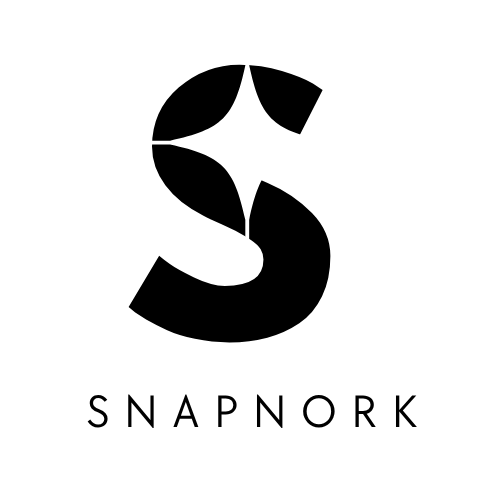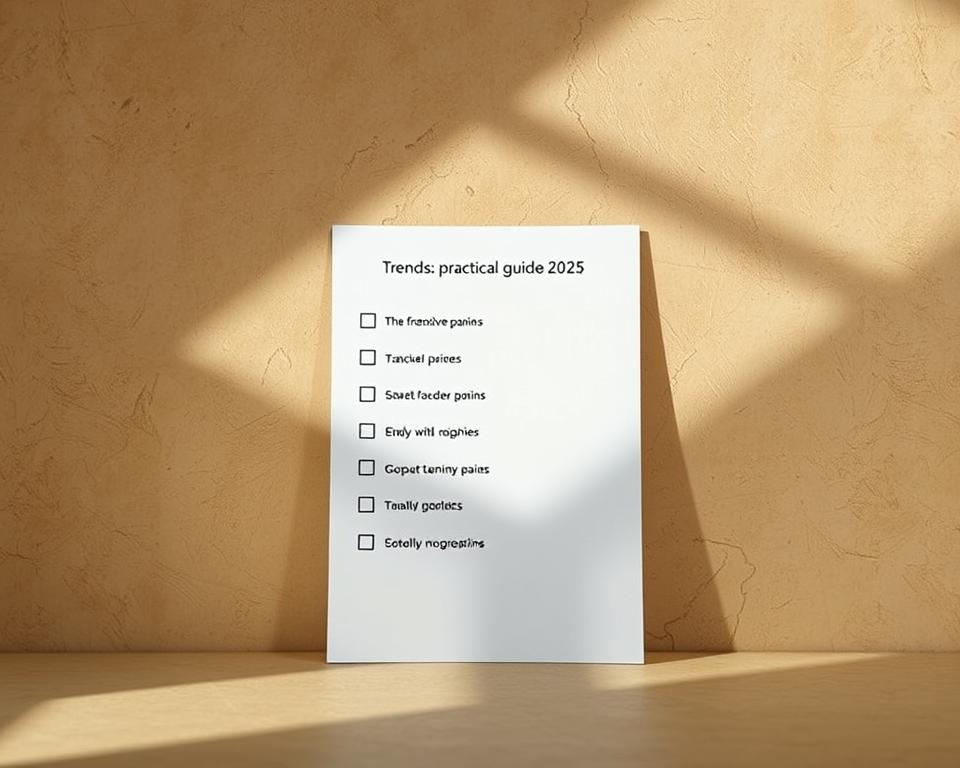Annonces
Tendances pratiques : outils et exemples 2025 opens a practical guide for using google trends in your content and SEO work this year.
You’ll get clear, ethical guidance on using Explore and Trending now, reading normalized 0–100 indexes, and checking seasonality back to 2004. The focus is practical: compare terms, mine related topics and queries, and export CSVs for dashboards and cross-source research.
Expect step-by-step workflows you can repeat: compare up to five terms, validate ideas with Search Console, and tune timing, format, and geography for your audience. We won’t promise instant results, but we will show measurement tips so you can test, measure, and adapt responsibly.
Preview: the article covers filters, examples, and cautions for short-lived spikes versus durable interest. Use these tools and insights to shape strategy that fits your business and website goals.
Introduction: how to Trends for smarter content and SEO in 2025
Use live and historical search signals to shape repeatable content experiments. In 2025, google trends blends real-time surges with multi-year history. That mix helps you link sudden interest spikes with longer seasonal patterns.
Annonces
Trending now delivers near-instant signals and related news context. The Explore feature refreshes over days and lets you filter by country, category, date, and property (Web, News, YouTube, Images, Shopping).
Historical data back to 2004 reveals seasonality and regional differences. Maps show percentage-based interest by subregion, not raw search volume, so read them as relative signals.
- Interpret the 0–100 index as relative search interest, not absolute search volume.
- Export CSVs for dashboards and validate with Search Console and analytics.
- Test small blog or landing page experiments, monitor performance, then adapt if audience or competitors shift.
These practical steps are testable recommendations, not promises. Use google trends responsibly: validate findings with additional research and adjust content strategy based on real audience signals.
Annonces
Understand the tools: Explore vs Trending now
One tool gives historical signals; the other flags immediate spikes — use both wisely.
Explore: analyze custom topics, regions, and time ranges
Explore is for structured comparisons. You can add up to five topics or keywords, filter by country, date, category, and Google property, and view a normalized 0–100 interest timeline.
Explore also shows subregion interest, related topics, et related queries (Top vs Rising). Export charts as CSV for further analysis.
Trending now: what’s surging today with context
Trending now surfaces searches that are surging today. It gives a quick timeline, approximate search volume, and related news links so you can judge context fast.
Use this tool when timing matters and you need immediate editorial signals. If a spike looks interesting, export the snippet and move into Explore for deeper checks.
When to use each tool for timing and angles
- Use Explore for long-range analysis and seasonal checks across topics and markets.
- Use Trending now for quick editorial plays when searches spike and news adds context.
- Compare up to five keywords in Explore first, then scan related queries for breakout ideas.
- If Trending now shows a spike, pivot to Explore to see if interest repeats over time.
Conseil pratique : start with a small test article or video before wider investment. Export CSVs, monitor performance, then iterate on timing and angle for better SEO results.
Topics vs search terms: choose the right scope for analysis
Decide whether you need a bird’s-eye view or a microscope before you open google trends.
Topics roll up variations, languages, common misspellings, and acronyms into one trend line. This gives a cleaner view of overall interest across markets and helps you find broad gaps in content.
Search terms show the exact phrase people type. Use them when phrasing, brand names, and long-tail keywords matter for a headline or landing page.
- Pick a topic when you want a language-agnostic snapshot that groups synonyms and typos.
- Pick a search term when you care about precise wording, brand nuance, or niche queries.
- Start with a topic to size overall interest, then add specific terms to validate headline wording and keyword targets.
Example: compare the topic “Succulent plants” with the term “succulent care” and the phrase “how often to water succulents” to see which angle sustains interest. Use Related topics and related queries to spot multilingual opportunities and associated concepts that people connect with your main subject.
Use filters wisely: country, subregion, category, and Google properties
Fine-grained filters let you shape research by market, media, and time so your content lands where it matters. Set country and date early, then narrow by category and property to reduce noise.
Market differences matter. Analyze the U.S. and the U.K. separately. Holidays, seasonality, and media cycles shift peaks. Treat each market as its own mini research project.
Switch properties based on format needs: Web for articles, YouTube for video ideas, Images for visual briefs, Shopping for product demand, and News for media hooks. If you plan video, use the YouTube property and match titles to trending queries.
- Read subregion maps as percentages, not raw volume; small areas can show high relative interest.
- Use category filters when a term spans industries to keep results relevant to your audience.
- Shorten or expand the time window to spot immediate build-ups versus long-term trends.
- When Shopping spikes, check if Web searches lag by a week or two and plan complementary content.
Conseil pratique : use google trends alongside Search Console and analytics. That gives you better data for keyword and content strategy without overfitting one market.
Read the data correctly: normalized index, real-time refresh, history back to 2004
Start by treating each chart as a relative view, not a raw count. The google trends index scales interest from 0–100 inside the time range you pick. A 100 marks the peak in that slice, not the total number of searches.
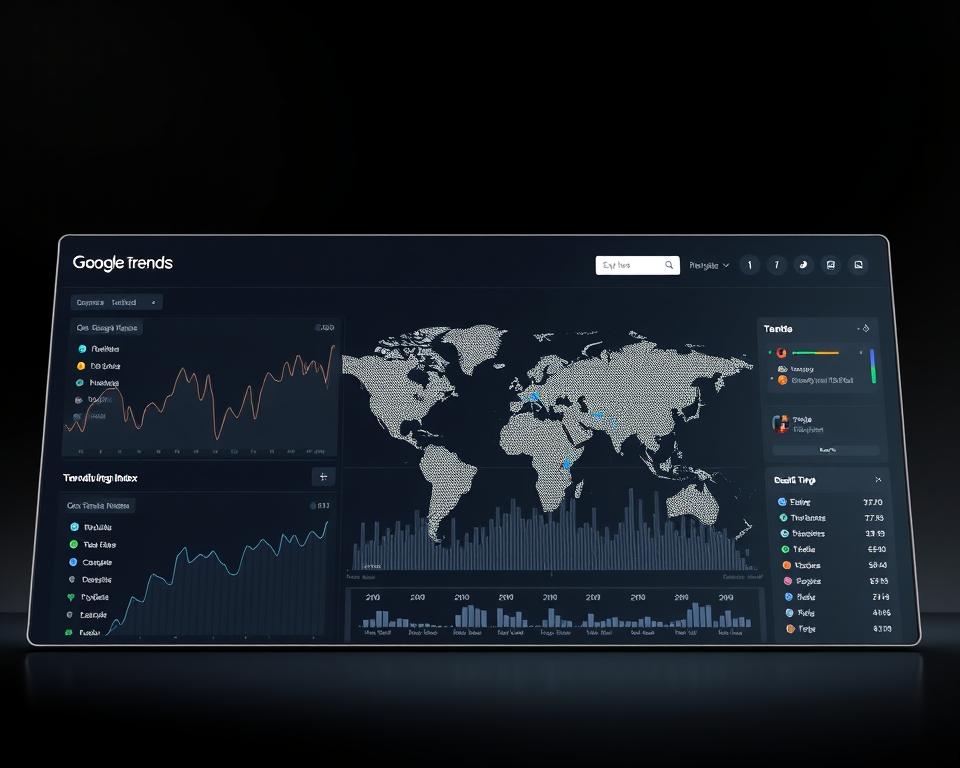
Index 0–100: relative interest versus absolute volume
Treat the scale as comparative. Use it to see which terms or topics gained traction, and compare lines on the same chart for relative popularity.
Update cadence: real-time trending, daily refreshes, multi-day explore updates
Trending now gives near-real-time context with rough volumes. Explore data updates more slowly, often over days. Document these refresh cadences so your team knows why a chart may not change overnight.
Long horizons: spot seasonality and multi-year shifts
Pull ranges back to 2004 to separate one-off spikes from recurring seasonal curves. That long view helps you plan content timing and avoid chasing short-lived fads.
- Compare terms on one chart to read relative popularity.
- Remember a low index can still mean meaningful absolute demand; pair with analytics for volume checks.
- Validate real-time spikes in Explore before you publish large campaigns.
From insights to action: building a seasonal content calendar
Build a seasonal calendar that turns observed search cycles into predictable publishing lanes.
Use google trends signals and multi-year history as the backbone of your content planning. Pull 3–5 years of data for core topics, then mark recurring peaks and troughs.
Find cyclical peaks and schedule before demand rises
Identify the month-level highs for each topic and plan publishing 2–6 weeks ahead. Publishing early helps your blog post or page get indexed and rank when interest swells.
U.S. vs U.K. timing and local seasonality
Segment by country and subregion. A spike in the U.K. might fall on a different date than the U.S., so stagger campaigns for local audiences.
Example workflow: map posts and campaigns to monthly curves
- Export 3–5 years of topic data from google trends and overlay months.
- Mark 2–6 week publishing windows and assign an owner for each item.
- Pair evergreen pages with seasonal refreshes and draft one lightweight test before scaling.
- Coordinate search, social, and email so channels reinforce the same seasonal idea.
Caveat: build buffers and avoid overfitting one season
Plan production and approval buffers so content clears editing before peak time. Treat one successful test as an idea, not proof; measure traffic and engagement, then scale cautiously.
Conseil pratique : a small, timely publish ahead of a predictable peak often beats a late, perfect launch.
how to Trends for keyword research and content ideas
Use a focused compare-and-validate workflow so your content ideas match real search demand.
Compare up to five terms in Explore to see which themes keep steady interest and which spike briefly. Add similar phrases and a topic variant so you capture broader intent. Export the CSV for deeper checks.
Compare up to five terms to prioritize themes
Commencez petit. Put five candidate terms on one chart and read relative lines. The highest sustained line points toward a primary keyword for a longform page.
Mine related topics and related queries for ideas
Open the related topics panel, then scan Top and Rising lists. Use related topics as supporting page ideas and related queries for specific FAQs or headings.
Spot “Breakout” queries and decide when to act
“Breakout” flags sudden surges from low baselines. If the surge links to news or a seasonal event, consider a quick, timely post. If it lacks context, wait and validate with search volume tools.
Pair findings with Search Console and other tools
Cross-check candidate keywords in Search Console Performance for clicks and impressions. Use an SEO tool for difficulty and estimated search volume before you commit editorial resources.
- Build a cluster: one primary page plus 2–3 supporting posts.
- Track performance and adjust if people searching shift wording.
- Export CSVs and re-run comparisons monthly for seasonal shifts.
Geography and media mix: target by location and content type
Let subregion patterns guide whether you publish a video, an image set, or a longform page. Read maps as percentiles: a small state may rank high because local searches for a topic are concentrated there, not because raw volume is huge.
Interest by subregion and metro
Interest by subregion and metro: interpret percentage-based maps
Use subregion and metro views to see where relative interest is strongest. Remember percentages show share inside that area, not total searches.
Compare neighboring regions to spot expansion opportunities where interest is rising but competition is lighter.
Deciding formats: Web vs YouTube vs Images based on demand
If YouTube interest outpaces Web, prioritize a short video and match keywords in the title and description. If Images demand is high, add infographics or galleries so pages rank in image search and drive traffic.
Local opportunities: geo-targeted pages and ads
Tie local content to real events that drive searches, like a regional championship or business fair. Create geo-targeted landing pages or PPC campaigns that match local intent and keywords.
- Use subregion and metro views as a signal set, not a raw count.
- Shift formats when a property shows clear media preference.
- Monitor changes over time so your content mix evolves with audience behavior.
Benchmarking and brand monitoring with Trends
Use google trends as a running dashboard for brand health and market signals. With a short, repeatable check you can tell if traffic drops reflect industry shifts or problems on your site.
Industry context matters. Chart category demand over the past 12 months and compare that curve with your site’s performance. If the whole industry dips, your SEO strategy likely needs patience rather than quick fixes.
- Chart your brand and competitors across regions for relative search interest and momentum.
- Scan related topics and related queries to find adjacent needs like “reviews,” “support,” or “coupons” that inform content and product pages.
- Monitor 30–90 day windows to catch rising brand queries early and publish clear, helpful answers.
- Download CSVs for tracking and cross-check changes with analytics so you can separate market effects from site issues.
Conseil pratique : compare multiple regions to spot markets where your brand leads and areas that need awareness campaigns. Use these signals as one part of a broader SEO and business strategy.
Data handling, validation, and limitations
Turn trend lines into verifiable evidence by pairing downloads with search and site metrics. Exported CSVs let you move from observation into a repeatable research workflow.
Export CSVs for dashboards and cross-source analysis
Download the exact slices you need. From Explore or Trending now, click the CSV export for the chart and the related queries table.
Store those files in a shared dashboard. Include filters, date range, country, and property so teammates can reproduce your view.
Validate trends with Search Console, analytics, and social data
Cross-check candidate terms against Search Console Performance queries and clicks. Match spikes in the index with real traffic and conversions on your website.
Include social signals and referral traffic in your checks. If multiple sources confirm the move, your confidence rises.
Avoid pitfalls: fads vs durable trends, small-market artifacts
- Use multi-year windows to separate one-off spikes from steady demand.
- Watch subregion maps: percentage-based maps can overstate tiny markets.
- Document filters and dates for every export so your analysis is repeatable.
- Start with one or two controlled pages, measure performance, then scale what proves consistent.
Étape pratique : export CSVs weekly, correlate with Search Console and analytics, and keep a short log of decisions. That simple discipline turns google trends signals into reliable inputs for strategy and performance research.
Conclusion
,
Finish by building a short checklist that keeps your research practical and repeatable.
Use google trends as a directional tool, but validate with your site data before scaling. Start with one blog post or landing page tied to the clearest seasonal or breakout signal you find.
Export CSVs, monitor 30–90 day brand windows, and track search interest, traffic, and engagement. Compare regions and properties (Web, YouTube, Images, Shopping) and remember maps show percentage-based interest and the index is normalized 0–100.
Revisit related topics monthly, note results, and iterate. Small tests, clear filters, and regular measurement help your content and business adapt without chasing every spike.